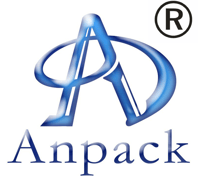Introduction
Composite cables are a versatile and widely used type of cable that allows for the transmission of multiple signals simultaneously. They are commonly used in audio and video applications, providing a convenient way to connect various devices. In this article, we will explore the inner workings of composite cables and how they function to deliver high-quality audio and video signals.
The Basics of Composite Cables
Composite cables, also known as RCA cables, consist of three main components: a video conductor, an audio conductor, and a ground conductor. The video and audio conductors are typically color-coded, with the video conductor usually being yellow and the audio conductors being red and white. The ground conductor is usually bare or covered in a metallic material.
Video Signal Transmission
The video conductor in a composite cable carries the video signal from the source device, such as a DVD player or a gaming console, to the destination device, such as a television or a monitor. The video signal is an analog signal that represents the visual information in the form of varying voltage levels. The composite cable uses a single wire to transmit this analog signal, which is then decoded by the receiving device to display the corresponding video.
Audio Signal Transmission
The audio conductors in a composite cable carry the audio signal from the source device to the destination device. The audio signal is also an analog signal, but it differs from the video signal in terms of the information it represents. The audio conductors transmit the varying voltage levels that correspond to the audio waveform, allowing the destination device to reproduce the sound accurately.
Grounding and Signal Integrity
The ground conductor in a composite cable plays a crucial role in maintaining signal integrity and reducing interference. It serves as a reference point for the video and audio signals, providing a stable ground connection. By grounding the signals, the ground conductor helps prevent unwanted noise and distortion from affecting the quality of the audio and video signals.
Composite vs. Component Cables
Composite cables are often compared to component cables due to their similar appearance. However, there are significant differences between the two. While composite cables carry both the video and audio signals through a single cable, component cables use separate cables for each signal. This allows component cables to deliver higher quality video signals, as they can transmit the signals in a more uncompressed and detailed format.
Compatibility and Connectivity
Composite cables are widely compatible with various devices, making them a popular choice for connecting audio and video equipment. They can be used with televisions, DVD players, gaming consoles, VCRs, and many other devices that have RCA ports. Additionally, composite cables often come with adapters or converters that allow them to be connected to devices with different connection types, such as HDMI or VGA.
Limitations of Composite Cables
While composite cables are versatile and widely used, they do have some limitations. One of the main limitations is the video quality they can deliver. Due to the analog nature of the video signal and the use of a single wire for transmission, composite cables are not capable of transmitting high-definition video signals. They are best suited for standard-definition video and audio signals.
Alternatives to Composite Cables
If you are looking for higher-quality video and audio signals, there are alternative cables available. Component cables, as mentioned earlier, offer better video quality by separating the video signal into three components: red, green, and blue. HDMI cables, on the other hand, provide both high-definition video and audio signals through a single cable, making them a popular choice for modern audio and video equipment.
Tips for Using Composite Cables
When using composite cables, there are a few tips to keep in mind for optimal performance. Firstly, ensure that the connectors are firmly plugged into the devices to establish a secure connection. Secondly, avoid bending or twisting the cables excessively, as this can cause signal degradation. Lastly, if you encounter any signal issues, try replacing the cables or using alternative cables to troubleshoot the problem.